Streamline your process of collecting health information and engaging with patients
Streamline your process of collecting health information.
Turn your PDF forms into HIPAA compliant online forms
Practis Forms is a HIPAA compliant form builder that allows you to collect patient and other sensitive information anytime, anywhere, from any device. By allowing patients to securely fill out their secure medical or dental forms online, your office will reduce manual entry, eliminate paper and increase efficiency.
Enhance security, improve your workflow and generate more patient leads with HIPAA compliant forms
Whether you're trying to improve your patient intake process for your medical or dental practice, looking generate patient leads or needing to streamline hiring, our simple-to-use secure online form and quiz builder tool has the flexibility and capability to meet your changing needs.
HIPAA compliant form features you seek
Practis Forms safeguards your submission data with 256 bit SSL encryption and storing it in an encrypted format in a separate database server. Our servers are managed 24x7, in a state-of-the-art facility that is located in the U.S. All of the staff responsible for the development and support of Practis Forms reside in the USA.
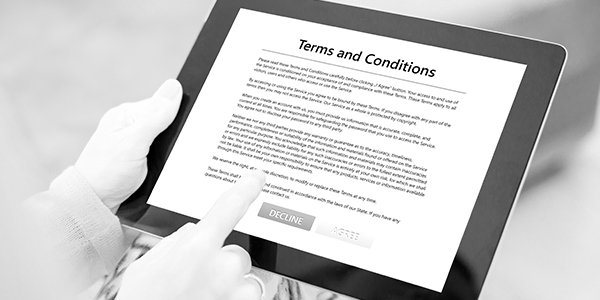
Electronic Signature
Obtain signatures electronically by allowing patients to sign your form.

Mobile Friendly
Complete your online secure forms from any device - phone, tablet or desktop.

Quizzes & Scoring
Generate patient leads on social media, compile and score your data from healthcare assessment surveys.

Online Bill Pay
Allow your customers to pay their bills right through your website. Payments are automatically deposited into your bank account.

Secure File Upload
Have patients upload a picture of their insurance card or drivers license so you can verify information before their appointment.

Easy to Use Form Builder
Anyone can create or modify form fields without any technical background.
How to get started with Practis Forms
Step 1. Signup for Practis Forms
When you sign up with Practis Forms, a Business Associate Agreement (BAA) is automatically generated between Practis and the covered entity. This BAA is a requirement of HIPAA.
Step 2. Use our HIPAA compliant form builder to create your form
With Practis Forms you have two options. You can either activate an account and build your forms on your own, or you can send your forms to our team and we can build them for a nominal fee. With Practis Forms, no coding is needed to create your forms.
Step 3. Add your forms to your website
Embed your forms on your website or you can provide a direct link to your form. Your customers can now start using your forms and submitting information.
Step 4. Receive form submissions
When a user submits their information through your HIPAA compliant form, you will receive an email notification that a submission was made. From there, you can log into the Practis Forms portal to view and download your form data.
Step 5. Print or export form submission data
Protected Health Information, or ePHI, can be exported from Practis Forms in multiple formats including pdf, csv or xls. You can also print submissions to pdf or to your office printer.

Form Pricing
Tier 1
$25/month
- Online Support
- 1 form
- 500 submissions per form
- 25 fields
- Unlimited Users
- Unlimited Reports
- Electronic Signature
- reCAPTCHA
- Accept Payments
Tier 2
$50/month
- Online Support
- Up to 3 forms
- 1000 submissions per form
- 150 fields per form
- Unlimited Users
- Unlimited Reports
- Electronic Signature
- reCAPTCHA
- Accept Payments
- Form Scoring*
- Pagination
Tier 3
$75/month
- Phone Support
- Up to 6 forms
- 1500 submissions per form
- 250 fields per form
- Unlimited Users
- Unlimited Reports
- Electronic Signature
- reCAPTCHA
- Accept Payments
- Form Scoring*
- Pagination
- Accept File Uploads
* $75 Account Activation
* Additional fees for account activation, form scoring and file upload apply.
Frequently Asked Questions
Yes! We provide an easy copy/paste code option to have your forms integrated into your own web site. The data and admin area is still on our secure servers where you will login to view your form submissions.
Practis Forms can be branded to match the look and feel of your website. Options include selecting desired colors and adding your logo or simply embedding forms to your existing website.
You can create as many forms as you need.
Our standard Tier 1 pricing includes up to 500 submissions, Tier 2 is 1,000 submissions per form, per month and Tier 3 is 1,500 submissions per form, per month. Need more? Contact us for pricing Contact us for pricing
Our servers are managed 24x7, 365 and located in a SOC 2, Type II audited facility that is located in the U.S. With 256 bit SSL encryption, Practis Forms safeguards your submission data. Your data is stored in an encrypted format in a separate database server. Our entire physical network sits behind a dedicated firewall and a threat monitoring tool. In addition to implementing features that increase security, we maintain best security practices to ensure your data remains secure.
We provide you with three easy options to export your data including printing to pdf, then uploading that file into your EMR/PMS, exporting your collected data to Excel or .CSV format and then importing into your internal system(s).
Unfortunately, no. Only covered entities (the actual practice) are allowed to sign up for Practis Forms.
Yes! Once Practis activates your account, you can build your forms directly. If you prefer, for an additional fee, Practis can also build your forms for you.
Yes! Our Tier 3 levels include HIPAA compliant secure file upload via integration with Dropbox Business.
For secure file upload, is there a file size limitation or a limit to the number of files that may be uploaded per submission? Practis Forms allows for up to 5 file uploads per form submission and up to 4 MB per file in size. Currently 'doc', 'docx', 'odt', 'pdf', 'ppt', 'rtf', 'txt', 'xls', and 'xlsx' files types are allowed.
Forms are website (domain) specific. Each website would need a separate account.
No. There are no long term contracts. If you wish to suspend your forms, we only need an advanced 30 day written notice.
Your data will be stored in our system up to 30 days. When you delete a submission, or when you delete your account, the information is deleted from our servers.
Layout of completed form submissions is set by the application itself and cannot be customized on a form by form basis. As an option, data can be exported in a .XLS or .CSV format.
User management allows for multiple users to log-in to the same account. Based on specific user permissions, each email address (user) is assigned to view specific form. For example, front desk staff can only have access and view appointment requests whereas medical records staff may only access patient registration and or medical history form results.
There are no additional fees assessed for additional users.
Yes. The Client Admin would manage user access specific to each form.
Example: A customer service form can only be viewed by service and an admission packet can only be viewed by admissions staff.
No. You cannot use the forms on more than one website. Each Practis Forms subscription is for one URL (website). Should you need to use your form(s) on additional website(s), a separate subscription per website would be needed.
A form field is essentially a single question. Click here to learn more about the form field types available in Practis Forms.
You can cancel your Practis Form account from the Practis Forms control panel. Click here to learn more about Account Cancellation.
A form packet consisting of multiple forms and or documents is considered one form. Patients can complete their demographic, medical history, consent to treat all in one new patient packet.
Yes. Conditional logic can be enabled on your forms to display additional questions based on how the user answered a question.
No. You can cancel your account at any time.
Yes! Practis Forms works on all devices, including tablets. When in the office, simply give your patients an iPad to complete and sign your forms.
At Tier 3, HIPAA compliant file upload is available. Patients can take a photo of their insurance card and photo ID and securely upload those images through your form. That allows you to verify things before their appointment with your office.


